Update firm name information
Has your firm name, address, or phone number changed? If so your firm's designated Licensee can review and submit changes via the My Account page on our website. Who is a Licensee?
Note: If you do not need to change your firm name, but only need to change demographic information, you can directly change this in Onvio under Setup > Firm Settings > Firm details.
Requesting changes to your firm name
To submit a request for changes, as the Licensee, complete the steps below.
- Visit the My Account page on our website and log in to your CS Web account.
- Click the Manage Firm link in the My Firm section to open the Firm Information page. Show me.
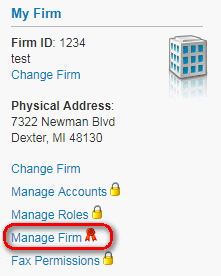
- Enter your new name and click Save Changes to submit your changes. Before saving changes to address information, mark the applicable
checkboxes for the change of address. Show me.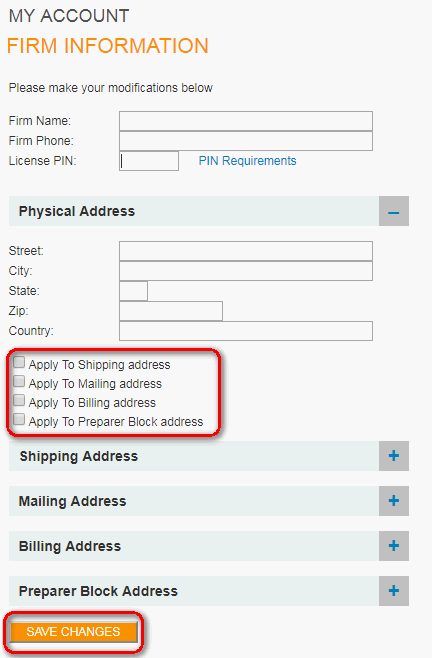
- On the confirmation screen the requested changes submitted appear as pending change, please allow 24-48 hours for us to review your request. You will receive a confirmation email after your request has been reviewed with additional instructions. Show me.
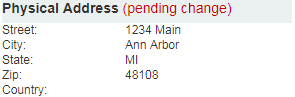
Internal notes
Change of firm name and/or address requests must be placed through our website by the firm's designated licensee/firm delegate.
The firm name change will prompt an automated email the next day which is then updated by the Onvio platform team. If changes are incorrect or have not been made after 48 hours, email Derek Day and Anisha Nath to resolve.
We cannot accept requests to change firm name or address information over the phone. This protects users against un-authorized individuals making these changes. The only authorized contact to change the address is a Licensee or Delegate. In Flash and EMS, a contact that is a Licensee or Firm Delegate will have an "L" or an "Z" listed in their contact roles. For details about Flash and EMS contact role codes, see Internal: Flash & EMS contact role codes.
If nothing happens when clicking Manage Firm link in the My Account, the login used does not have licensee or delegate rights.
After submitting a request, and the firm is in a MOR/Office Share or International, the Customer Support department will review the request and make the changes. The turn around time is typically 24-48 business hours. Once the changes have been made a confirmation email will be sent instructing the external user to download an updated licence.
Firms that are not in a MOR, Office Share, or International will have their address automatically updated in EMS and licenses sent to CS Connect in approximately 30 minutes showing the updated change.
In the case of a firm merge, split, or acquisition the EFIN is owned by the firm and assigned by the IRS. The EFIN will generally stay with the firm name it was assigned to, and the new entity has to apply for a new EFIN with the IRS. If a firm goes two years without efiling, the EFIN is disabled.
All Customer Success representatives can check the status of a firm name change using MKT using the following steps:
- Open the firm ID in MKT in the Firm Tab.
- Ensure you have access to the Firm Name History widget. Show me.
- Review if a new firm name is indicated in the New Name field. The upper left corner of MKT will display the current name in EMS.
- If there is a mismatch in names, Customer Service has not yet changed the name. Show me.
All Customer Success Representatives can see the same information in EMS using the following steps:
- Open the firm ID in EMS.
- Click the Primary Phone button in the Firm Information screen.
- Click Name History to open the recent firm name change history. It will indicate the previous and new firm names, who requested the name change in the firm, who updated EMS, and when.
- Click Close to exit to screen.
Preparer block limitations
EMS reflects the address limits allowed for a tax return. The address limits are as follows:
| Item | # of Characters |
|---|---|
| Firm Name | 40 |
| Address | 30 |
| City | 20 |
| State | 2 |
| Zip Code | 9 |
| Phone number | 12 |
Notes
- EMS does not allow combining the city, state, or zip fields into one.
- To edit an international address, select the country from the country drop down before entering the city and zip code.
- PO Boxes are not allowed in Physical or Shipping address fields.
Contact us
Call 800-968-0600

 Show expandable text
Show expandable text Hide expandable text
Hide expandable text